Lamassu Virtual DMS
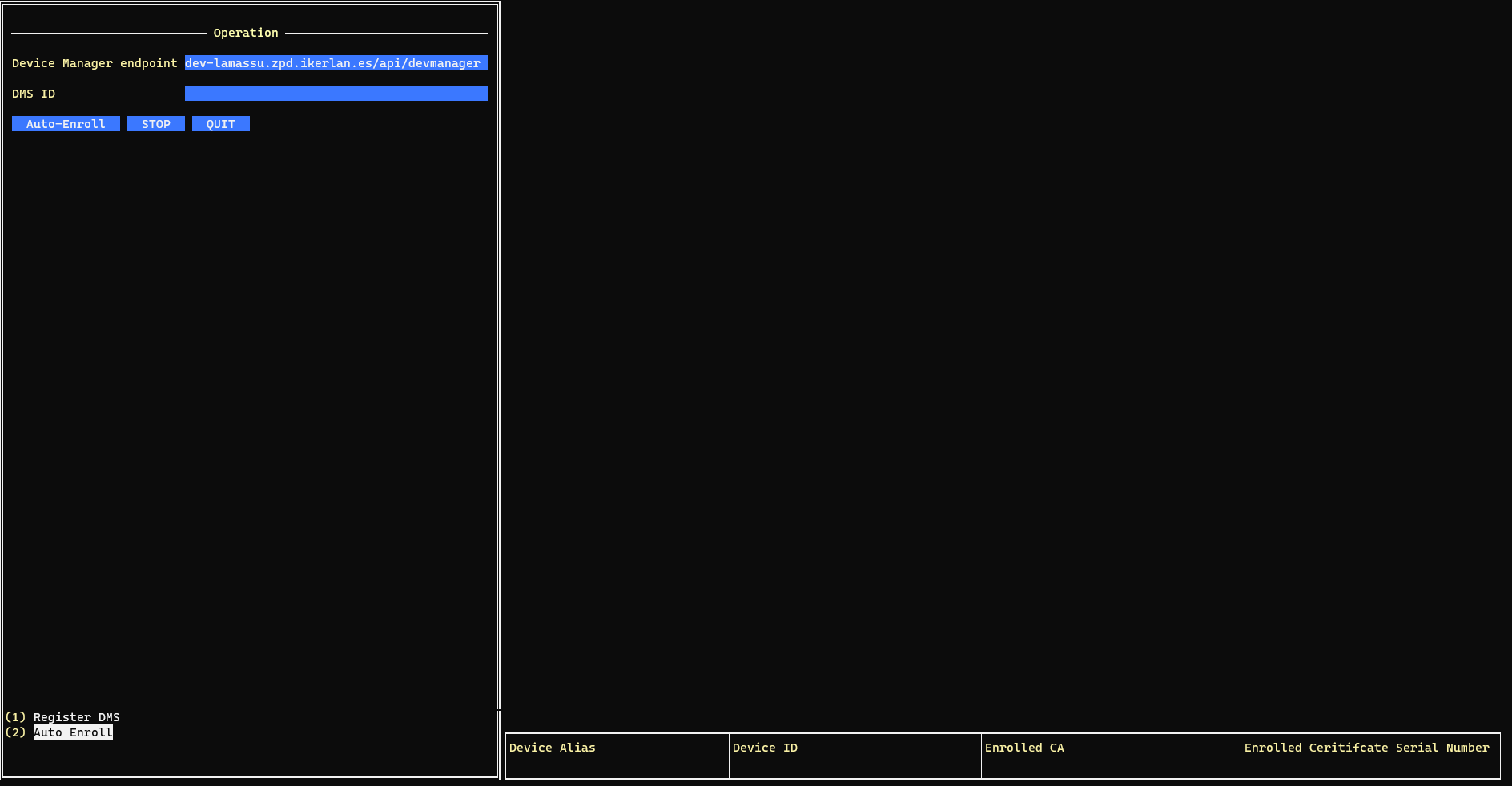
It is recommended to follow this directory layout when deploying different Lamassu tools:
$HOME/
├── lamassu-compose
├── lamassu-virtual-device
└── lamassu-virtual-dms
LAMASSU_COMPOSE_DIR=$HOME/lamassu-compose
-
Clone the repository and get into the directory:
git clone https://github.com/lamassuiot/lamassu-virtual-dms.git cd lamassu-virtual-dms -
Basic Virtual DMS configuration:
2.1 Locate the the public certificate used by the EST server:
export VDMS_EST_SERVER_CERT=$LAMASSU_COMPOSE_DIR/tls-certificates/downstream/tls.crt2.2 Configure the domain used by lamassu:
export VDMS_DOMAIN=dev.lamassu.io2.3 Provide the operator credentials to be used while creating a new DMS instance:
export VDMS_USERNAME=enroller export VDMS_PASSWORD=enroller2.4 Specify the default values while creating a new DMS instance:
export VDMS_COUNTRY=ES export VDMS_STATE=gipuzkoa export VDMS_LOCALITY=donostia export VDMS_ORGANIZATION=lamassu export VDMS_ORGANIZATION_UNIT=iot -
Run the DMS application:
run.sh